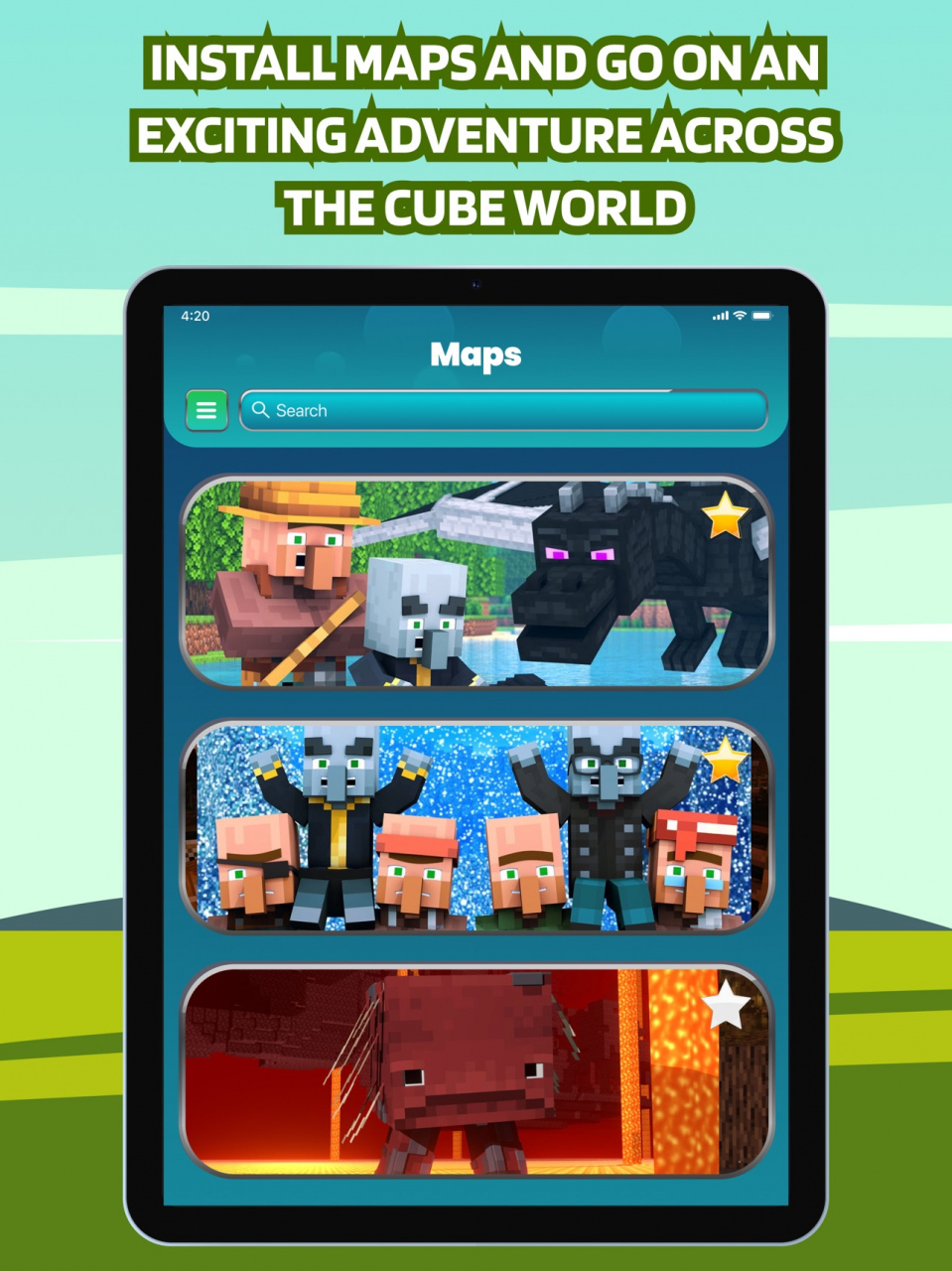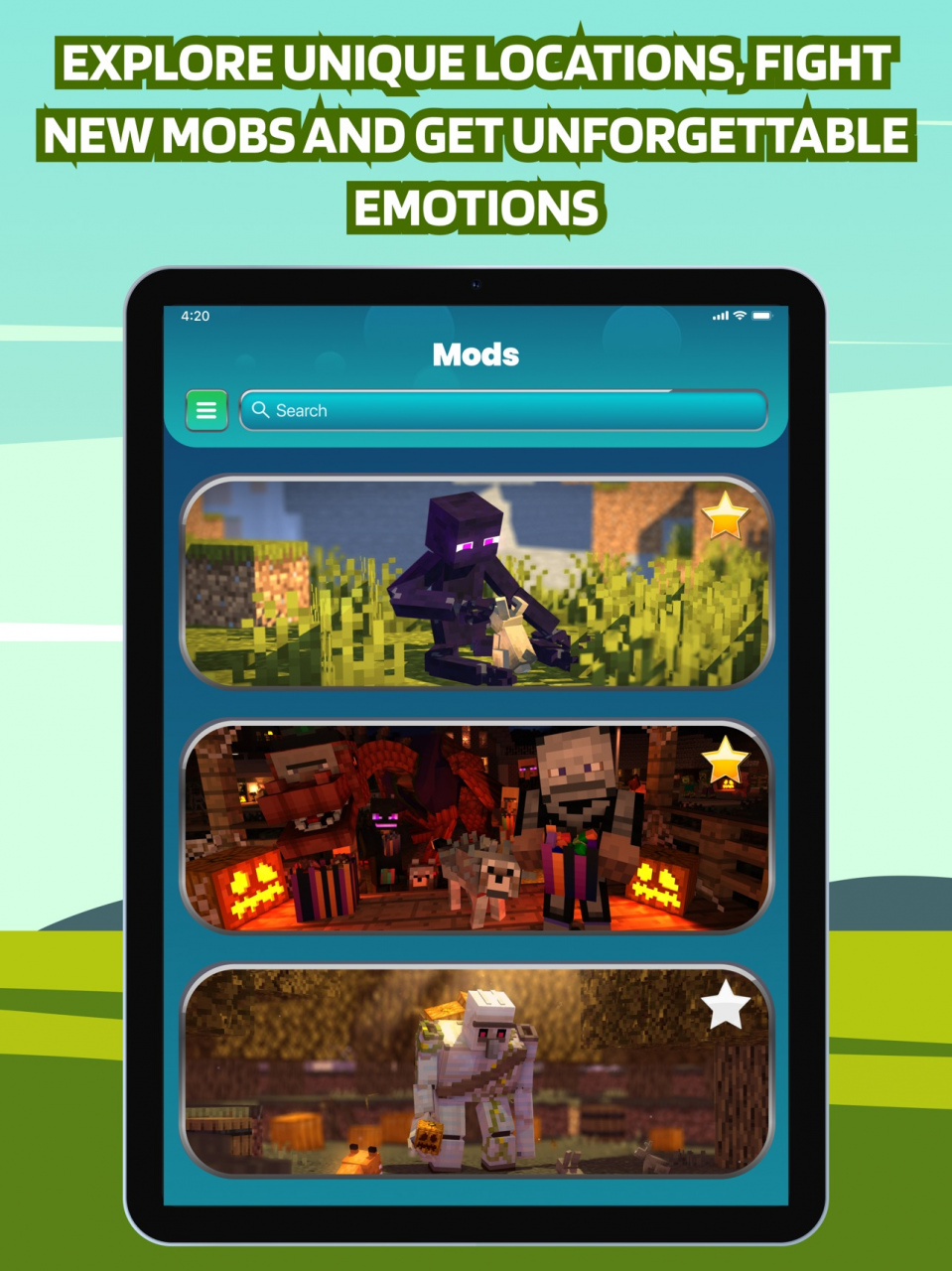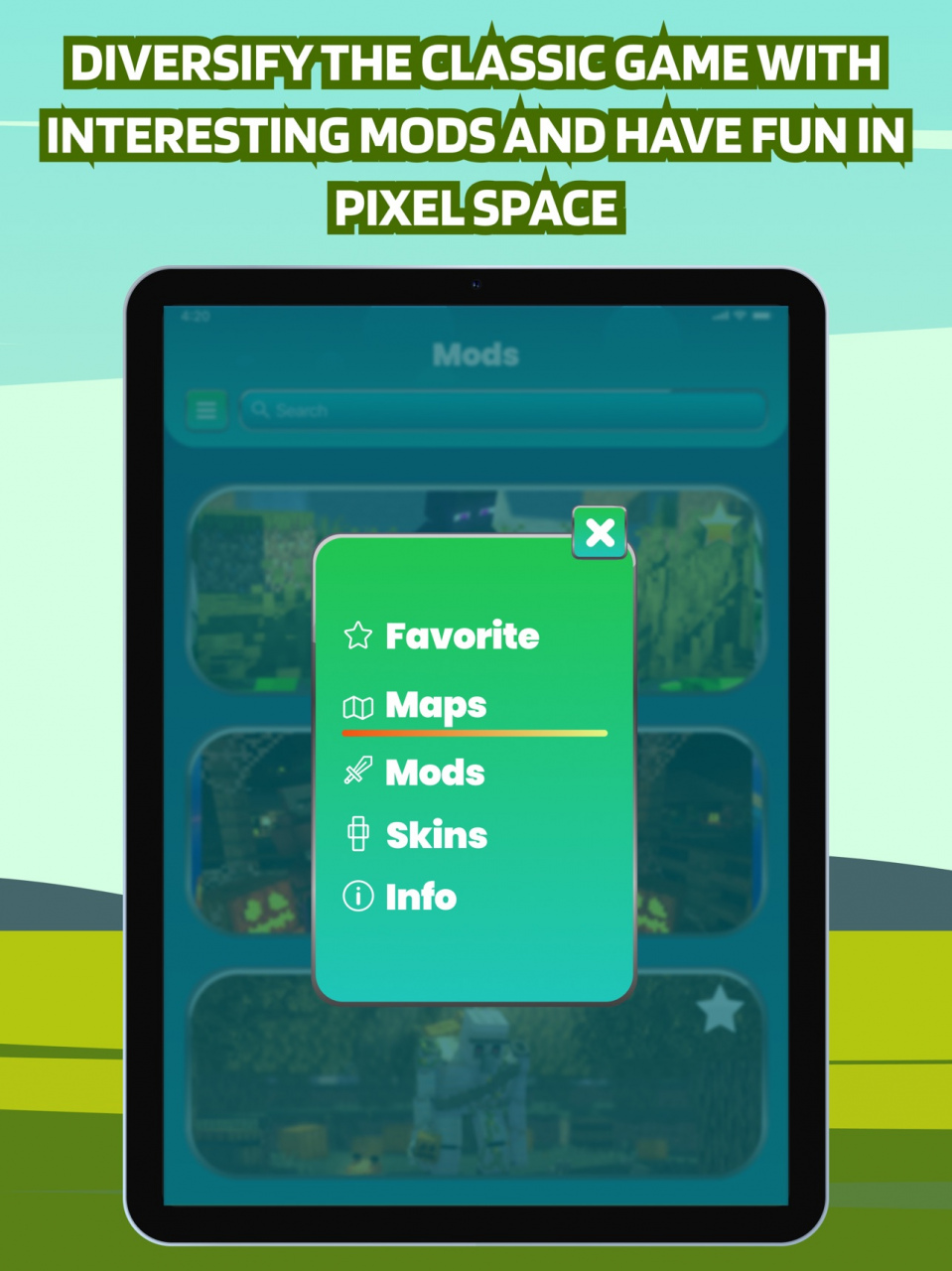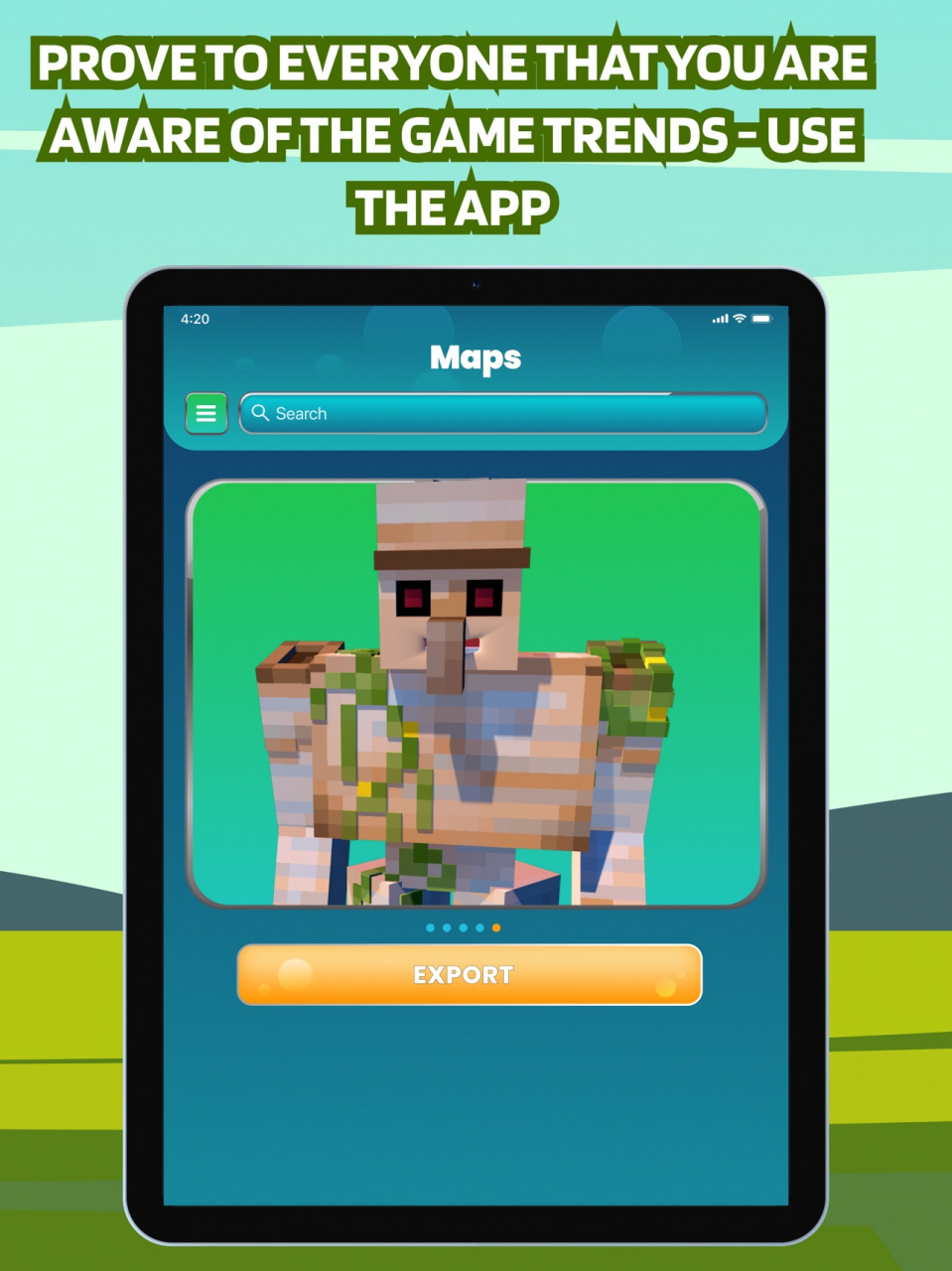Mobs Mods Skins for Minecraft 1.3
Free Version
Publisher Description
Mobs Mods Skins for Minecraft an incredible app that will transform your favorite game beyond recognition! If you have long wanted to make your leisure time more interesting and add vivid emotions to it, then there is a way out! Now you can install the coolest maps, skins and mods in just one click and get real pleasure from the gameplay. Such a variety of add-ons will definitely delight you!
Tell your friends about the app to try the new product together and test all its functions in action! Here are collected only the most interesting add-ons that will appeal to all players - both adults and children. Install the app and start your online adventure now!
Available for you:
- Maps will give you the opportunity to travel to the most different and unique places! It can be absolutely any city, village, forest, desert, or even a zoo. Such a large selection is impressive and will definitely not let you get bored! If you love extreme and battles, then horror, survival or PvP maps are perfect for you.
- Skins will help transform the appearance of your character and make him stand out from other players! In the pixel space, it is very important to be bright and recognizable, so choose the most original look and go to conquer the online world. The collection of looks is really big, so try each one for yourself!
- Mods make your game more interesting by adding useful items, tools, weapons and mobs to it! You can fight scary monsters, tame dinosaurs and even create your own kingdom. You will have everything you need for battles, travel, research and many other activities.
DISCLAIMER: This app is not an official Minecraft app and is not affiliated with Mojang AB. This app uses assets and brands correctly in accordance with the guidelines described at https://account.mojang.com/documents/brand_guidelines
Important info:
There is no free content inside the app. You need to start free trial or plan to use it.
Trial automatically renews into paid plan and will continue to renews until you cancel.
Upon confirmation of purchase of your plan, payment will be charged to your iTunes account.
Plan will auto-renew unless auto-renew is turned off at least 24 hours before the end of the current period and payment is charged to your iTunes account.
The renewal cost depends on your subscription plan. Our standard subscription plan is $5.99/week
For other currencies, the price matches the price level in the App Store Price Matrix.
Subscription with a free trial period automatically renews to a paid subscription. You can cancel or manage the automatic renewal of the free trial by going to your Account Settings after purchase. Cancellation will take effect 24 hours after the last day of the current subscription period and you will be transferred to a free service.
Please note: Any unused portion of the three-day free trial period (if offered) will be forfeited when purchasing a premium subscription during the free trial period.
For any other information, see our privacy policy and terms of use.
Privacy Policy: https://docs.google.com/document/d/11ShP9jvoVW3ranzWM7pm2jGHKD99S0xcnMG8X6ZH-sQ/edit?usp=sharing
Terms of use: https://docs.google.com/document/d/1hxYMRjhAb_renuL9_mTtVveXAihxtntdMeb4b79N4zw/edit?usp=sharing
Nov 24, 2021 Version 1.3
- Small improves made
- Bugs Fixed
About Mobs Mods Skins for Minecraft
Mobs Mods Skins for Minecraft is a free app for iOS published in the Recreation list of apps, part of Home & Hobby.
The company that develops Mobs Mods Skins for Minecraft is MAE NAFFZIGER. The latest version released by its developer is 1.3.
To install Mobs Mods Skins for Minecraft on your iOS device, just click the green Continue To App button above to start the installation process. The app is listed on our website since 2021-11-24 and was downloaded 1 times. We have already checked if the download link is safe, however for your own protection we recommend that you scan the downloaded app with your antivirus. Your antivirus may detect the Mobs Mods Skins for Minecraft as malware if the download link is broken.
How to install Mobs Mods Skins for Minecraft on your iOS device:
- Click on the Continue To App button on our website. This will redirect you to the App Store.
- Once the Mobs Mods Skins for Minecraft is shown in the iTunes listing of your iOS device, you can start its download and installation. Tap on the GET button to the right of the app to start downloading it.
- If you are not logged-in the iOS appstore app, you'll be prompted for your your Apple ID and/or password.
- After Mobs Mods Skins for Minecraft is downloaded, you'll see an INSTALL button to the right. Tap on it to start the actual installation of the iOS app.
- Once installation is finished you can tap on the OPEN button to start it. Its icon will also be added to your device home screen.